THE REAL
VIKING COINS
GEMS
GEMS are the vibrant lifeblood of the 'Ashes of Idunn' economy, a digital currency earned through gameplay and achievements. Players can use GEMS to enhance their gaming experience by acquiring unique in-game items, upgrading characters, and accessing exclusive content. GEMS can also be traded on the marketplace, allowing players to exchange value within the 'Ashes of Idunn' ecosystem and beyond.
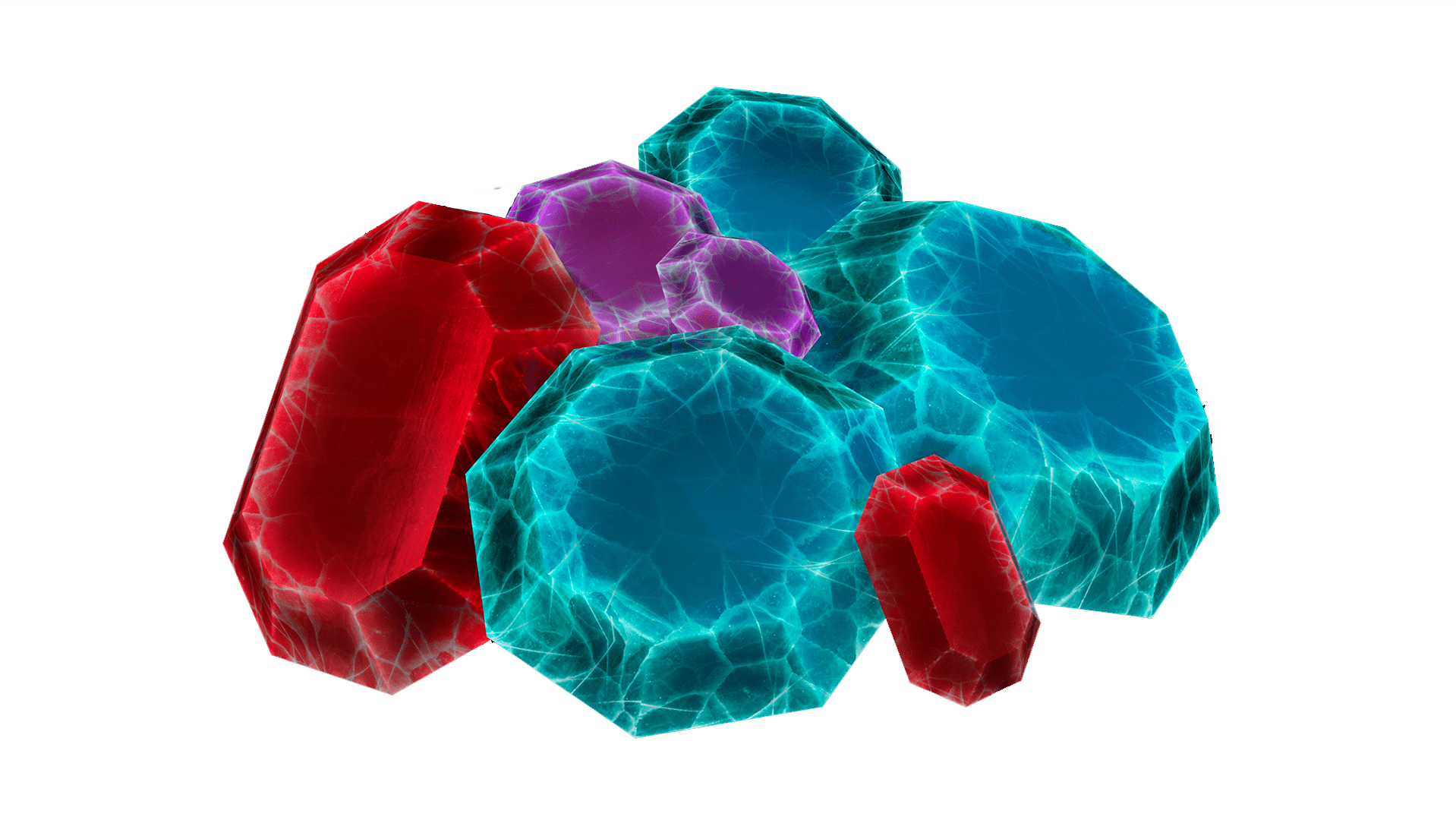
HOW TO USE GEMS
GEMS are the currency of choice in 'Ashes of Idunn', allowing players to customize characters, unlock exclusive content, and trade on the marketplace. They are integral to progressing in the game, used for purchasing equipment, accessing special missions, and participating in community events. Strategic use of GEMS can greatly enhance the gaming experience.
- Unlock Content: Spend GEMS to unlock exclusive quests and storylines.
- Character Customization: Personalize your avatars with special armors and skins.
- Trading: Engage with other players in the marketplace for trade or sale.
- Economic Participation: Invest GEMS in in-game businesses and ventures.

DYNAMIC ECONOMY
The economy within 'Ashes of Idunn' is dynamic and player-driven. It reflects the supply and demand of the marketplace where GEMS and MVG Coins circulate as the currency. This ecosystem is designed to react and evolve with player interactions, providing a realistic and immersive economic experience. As players farm, craft, and trade, the virtual economy mimics real-world financial systems, ensuring that player choices and strategies have real economic implications.
TOKEN METRICS
HOARD YOUR GEMS, AND BE PREPARED FOR THE MVG METAVERSE
By staking MVG Tokens, you will be able to earn GEMS, which can be used for various purposes, like voting, purchasing land, or special NFTs.
For each 100.000 MVG Tokens staked, 1 GEMS is earned per week. The reward will be based on the lowest amount of GEMS during the week. The minimum requirement for staking is 500.000 MVG tokens.
All GEMS spend on products on the platform is burned. 99% of the total supply of GEMS is allocated for staking, while 1% remains allocated for community rewards.
WHY THIS DISTRIBUTION?
In our opinion, the vast majority of the tokens should be in private hands. Huge amounts of the total token supply reserved for diverse purposes by the company create uncertainty for investors. This will result in a devaluation of the token once released as it is used to fund expenses.
We work differently. The vast majority of MVG tokens have been allocated to private hands, who will have an interest in staking them. Since we use DDVP, team tokens will not be released until the main products are completed.
That's why at MVG 88,9% of the total supply is in private hands.

HOW TO PURCHASE MVG?
Via PancakeSwap
PancakeSwap is a decentralized exchange (DEX) running on the Binance Smart Chain. It allows users to trade cryptocurrencies and other digital assets in a decentralized, trustless, and non-custodial way.
There are different ways to use PancakeSwap. For simplicity, this guide will mention one specific way.
Go to the website https://Pancakeswap.finance

In the top right corner, it says “Connect”. Before you can connect, you must have a compatible wallet installed. Follow these instructions on how to add a Binance Wallet as a google chrome Extension (Make sure you are using Google Chrome Browser).
Follow this link in the google chrome browser and click the blue button “Add to Chrome”: https://chrome.google.com/webstore/detail/binance-wallet/fhbohimaelbohpjbbldcngcnapndodjp

After adding the Binance Wallet as a Chrome Extension, we recommend pinning the wallet to the bar, by first clicking on the Extension Symbol and then the pin button.
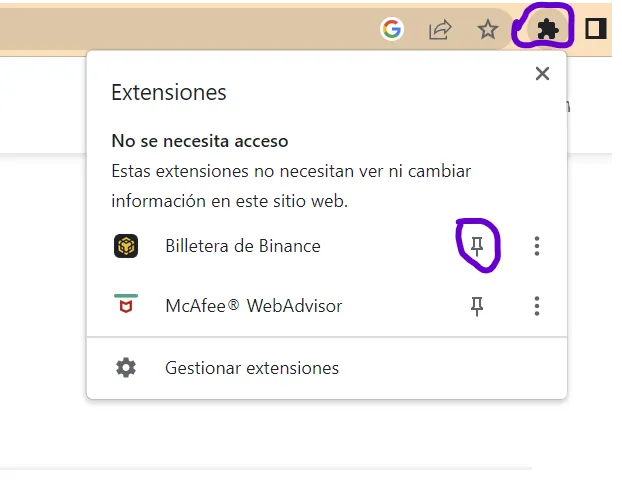
When that is done, click on the Small Binance Wallet Symbol in your Browser Bar, and then click “Create Wallet” or “Use Existing Wallet” if you already have a wallet on the BNB Smart Chain.

Then Click on “Generate Seed Phrase”, and choose your own password for the wallet.
The wallet will present you with an order of 12 words, and on the next step it will check that you have written them down. These are your 12 recovery words, that you need to keep securely. Don’t share them with anyone. That’s your way to recover your wallet in case you lose the device the wallet is installed on, and whoever has those 12 words, has total control over your wallet.
After that, your Binance Wallet is ready to use.
You will need to add MVG as a custom asset to your MetaMask Wallet in order to see it in the asset list.
You click on “Import Tokens” to add a custom asset.
After that, you click on the “Custom asset”, then paste the MVG contract address in the field, and click “Add Asset”.
It is very important, that you put in the correct contract address. Scammers may make fake copies of MVG and give people the wrong contract address.
MVG CONTRACT ADDRESS:
0xc45de8ab31140e9ced1575ec53ffffa1e3062576
GEMS CONTRACT ADDRESS:
0x748c78ec8e7876baf034565b7fcea75b8c754e3b
The transaction fees are paid in BNB. How to get BNB? It can be purchased on a Centralized Exchange for example https://binance.com, and then send to your Binance Wallet. You can find and copy your Binance Wallet address by clicking on the copy symbol in your wallet.

If you are in doubt about how to send funds from Binance to a Private wallet as the Binance Wallet, watch this guide: https://youtu.be/xDZsPMdjx40
If you don't know how to purchase BNB on Binance, watch this guide: https://youtu.be/SAk0UDAr8hk
You will also need BNB to exchange it for MVG.
The BNB token is the native cryptocurrency of the Binance Smart Chain (BSC), a blockchain platform developed by Binance for running decentralized applications and smart contracts. It serves various purposes within the ecosystem, including paying for transaction fees, participating in token sales, and staking for rewards. BSC is designed for high performance, scalability, and low transaction costs, with compatibility for Ethereum-based applications.
Now that you have your wallet ready with assets, go to PancakeSwap.finance. A connect prompt will come from your MetaMask Wallet asking you to connect. Click “Connect”.
Now that it is connected, you can proceed to make the swap to purchase MVG tokens. Hold the mouse cursor over “Trade” and then press on “Swap”.

Choose “BNB” in the pop-up Menu, and then press on “Cake” and choose “MVG” in the pop-up menu. Insert the amount of BNB you want to swap and you will see how much MVG you will get for that amount of BNB.

In order to be able to choose MVG, you will need to search for it by inserting the same contract address that you used earlier and then clicking on “Import”.
MVG Contract Address:
0xc45de8ab31140e9ced1575ec53ffffa1e3062576

First time you swap you need to enable BNB and confirm it in your wallet.
And when enabled click on “Confirm Swap” and confirm it in your wallet. Now the swap is completed. Congratulations!
Any questions about how to purchase MVG on PancakeSwap or how to migrate your tokens feel free to write to question@madvikinggames.com
Via the Binance Mobile App
We are excited to announce that MVG is available for purchase through the Binance Mobile App! Follow our straightforward guide to easily acquire MVG tokens and join the thriving ecosystem. Whether you’re a seasoned investor or new to the world of DeFi, our step-by-step instructions will ensure a seamless transaction process. Start your MVG journey with us today!
Visit https://www.binance.com/en/web3wallet and click “Get Started.” Use your phone to scan the QR code, which will direct you to download the Binance app. Once you have set up the Binance app, it’s time to create your DeFi Wallet within the app.
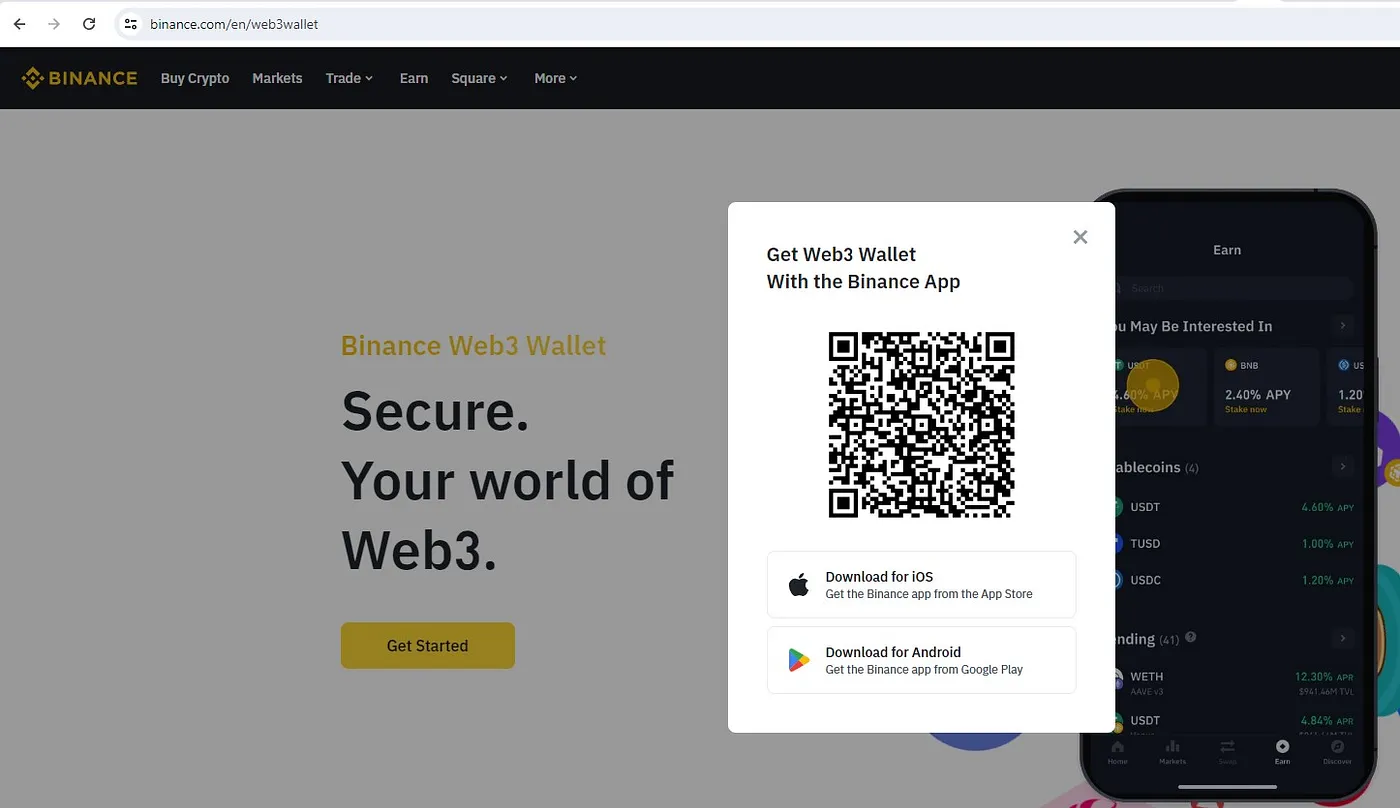
To create your DeFi Wallet, open the Binance App and navigate to “Wallets.”

Then, select “Web3.”

If you haven’t connected a Web3 wallet yet, the app will prompt you to create one. Follow the instructions to create your wallet.
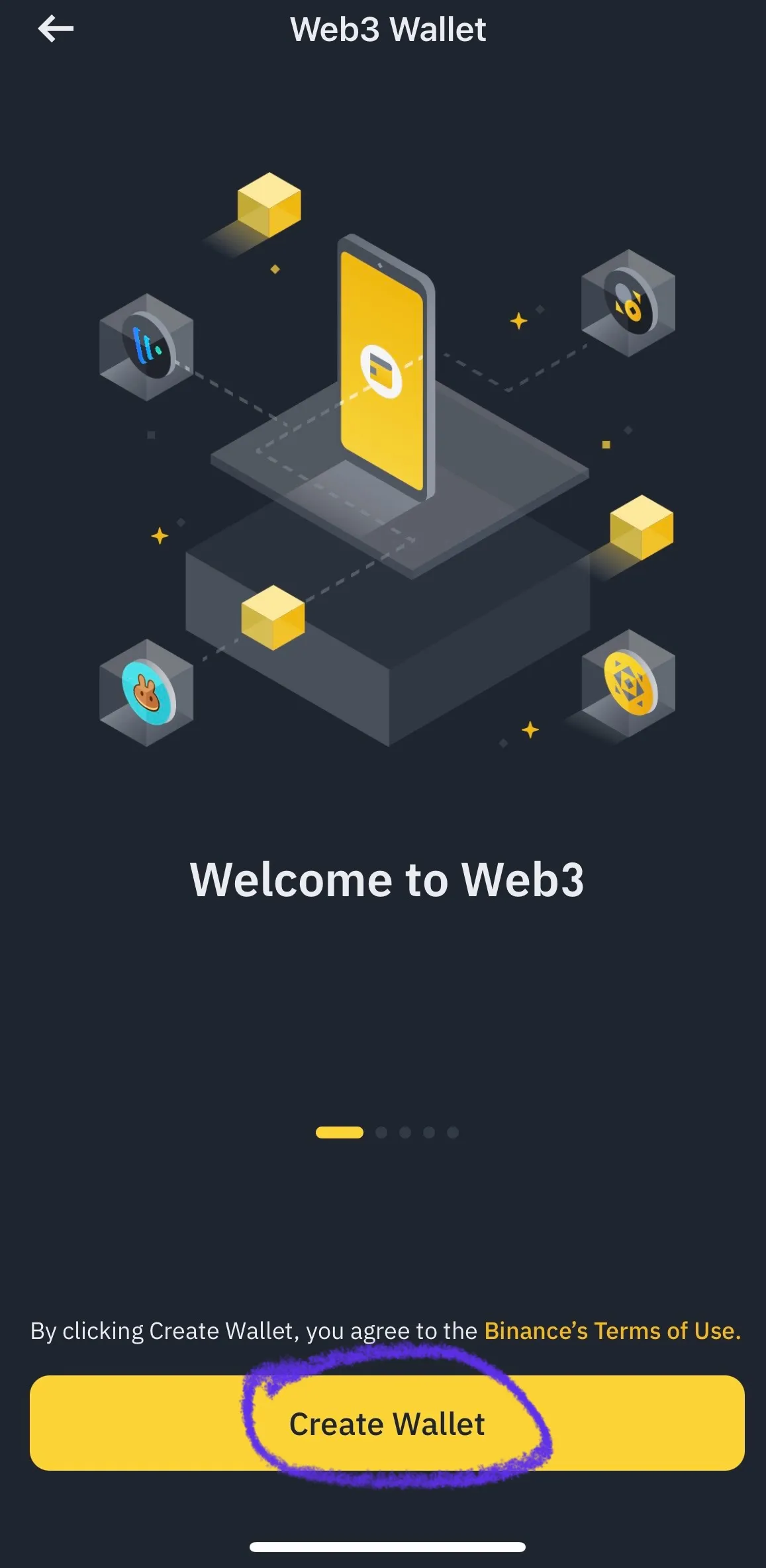
Ensure the safety of your wallet by backing it up.
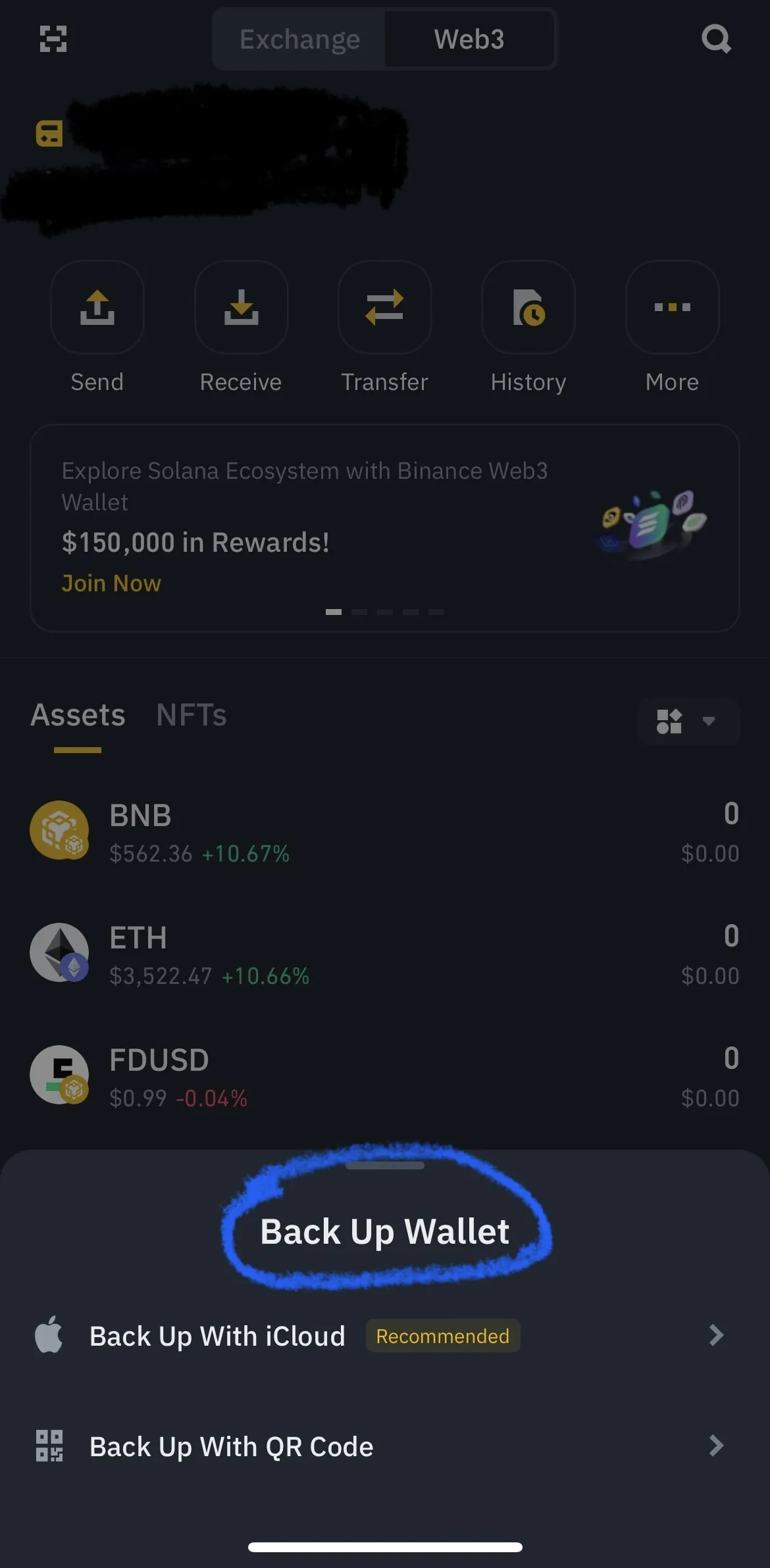
Once your wallet is ready, you can transfer the BNB from your Binance account to your Binance DeFi Wallet. In the app, tap on “Transfer.”
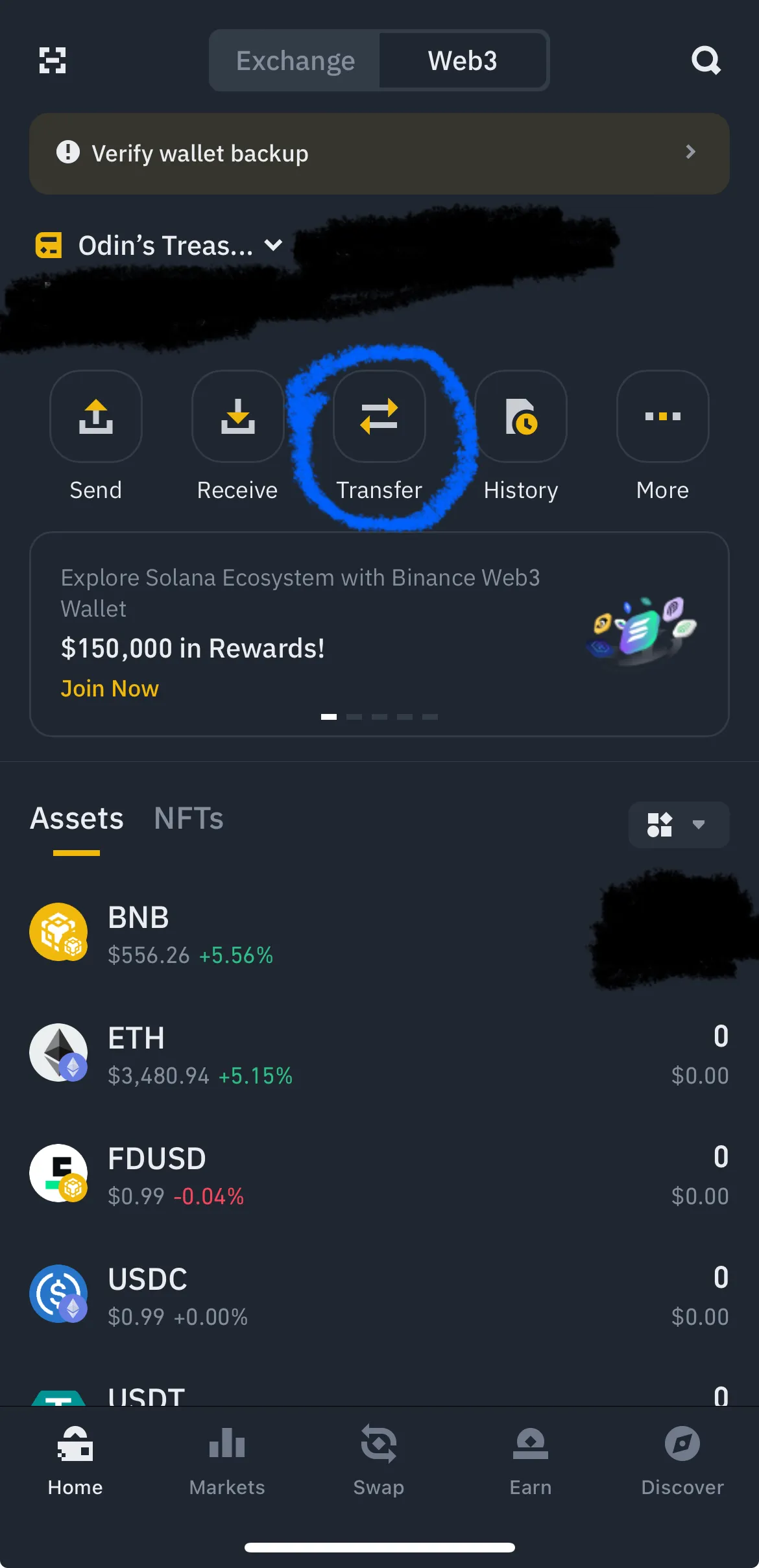
Choose your wallets and select the BNB Smart Chain. Then, tap on “Transfer.”

Determine the amount of BNB you wish to transfer to your Binance DeFi Wallet and click “Withdraw.”

With BNB in your DeFi Wallet, you’re now ready to swap it for MVG. Within the app, select “Swap.”

Search for “MVG” and select it.
Ensure you’re using the correct token contract:/span> 0xc45de8ab31140e9ced1575ec53ffffa1e3062576.

Image 11: Finally, tap “Swap” to exchange BNB for MVG.
